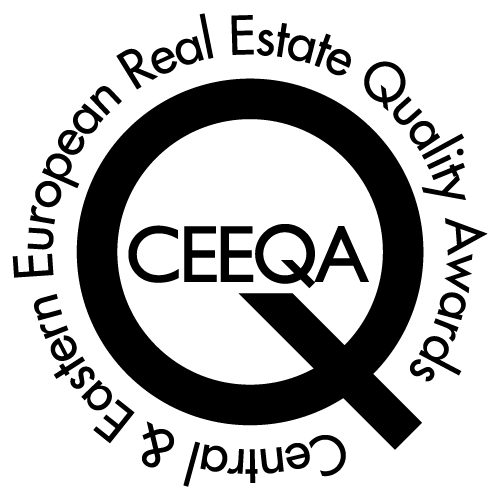Youtube test
Wrapping the text around an image is quite attractive for any kind of website.By using HTML and CSS wrapping an image with the text is possible and there are many ways to do so because the shape of any image is not constant. In HTML, we can either align the image on the right side of the text, or to the left, or to the center. In CSS, besides these we can also insert the images in a circle or rectangle, etc. and can wrap a text around it. .
IWrapping the text around an image is quite attractive for any kind of website.By using HTML and CSS wrapping an image with the text is possible and there are many ways to do so because the shape of any image is not constant. In HTML, we can either align the image on the right side of the text, or to the left, or to the center. In CSS, besides these we can also insert the images in a circle or rectangle, etc. and can wrap a text around it. Wrapping the text around an image is quite attractive for any kind of website.By using HTML and CSS wrapping an image with the text is possible and there are many ways to do so because the shape of any image is not constant. In HTML, we can either align the image on the right side of the text, or to the left, or to the center. In CSS, besides these we can also insert the images in a circle or rectangle, etc. and can wrap a text around it. Wrapping the text around an image is quite attractive for any kind of website.By using HTML and CSS wrapping an image with the text is possible and there are many ways to do so because the shape of any image is not constant. In HTML, we can either align the image on the right side of the text, or to the left, or to the center. In CSS, besides these we can also insert the images in a circle or rectangle, etc. and can wrap a text around it. Wrapping the text around an image is quite attractive for any kind of website.By using HTML and CSS wrapping an image with the text is possible and there are many ways to do so because the shape of any image is not constant. In HTML, we can either align the image on the right side of the text, or to the left, or to the center. In CSS, besides these we can also insert the images in a circle or rectangle, etc. and can wrap a text around it.